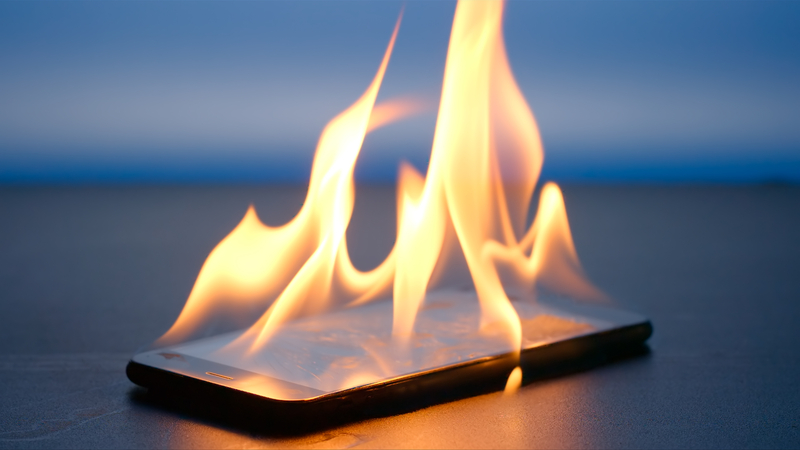
Everyone has probably experienced an overheated phone. There is usually no need to panic but we definitely do not recommend underestimating such a situation.
Heat mainly comes from the processor, the battery, and the screen. The processor is most often loaded with applications that may run in the background without your knowledge. The battery heats up during charging and if it happens in other situations, there may be something wrong with it. In the case of a screen, that relates to a circuit warming up.
The phone is overheated, what now?
First, switch the phone off to avoid damaging its components and remove it from the case. Then place it in a cool and shady place where ideally air also flows.
Caution: it is not advisable to put an overheated phone in a very cold place (fridge, freezer) as a big difference in temperature can cause serious malfunctions.
The most common causes of phone overheating and their solution
- You have too many applications running in the background and you may not even know it.
Solution: Turn off the applications you aren’t using or disable actions such as synchronization, etc. - A few energy-intensive applications can also cause overheat. These are mainly games, navigation or applications for playing music and watching videos.
Solution: Turn off the applications you aren’t using and make sure your phone has the necessary functions to handle such applications. If you want to monitor how busy your phone’s CPU is, applications such as Tinycore, DevCheck and Battery Monitor will help you. - Your phone case is too thick or has no openings and therefore, the phone becomes hot.
Solution: Take the case off and keep it off for a while. - You left the phone in the sun where it always warms up quickly. Be especially mindful of this as the phone can get damaged irreparably.
Solution: Place the phone in the shade. - The phone may overheat in the charger if you left it charging after it’s fully charged.
Solution: Do not leave the phone charging for too long, ideally not overnight.
Tips to prevent overheating of your phone
- Switch to airplane mode from time to time.
- Reduce the screen brightness.
- Do not place the mobile phone on metal and dark objects that get hot in the sun in summer.
What to do if the mobile phone overheats regularly?
- Update your phone system. You do this as follows: Settings => System applications update, or: Settings => Security setting => System update Google Play. Some older Android phones do not update the system automatically, which leads to the problem described below.
Caution: sometimes it can be an error caused by a new update which, for example, did not update all drivers and they do not work properly or the system is constantly trying to update them, thus overheating the phone’s processor. - Scan the phone through an antivirus program available on Google Play. We recommend AVG, Avast, ESET that are the best on the market and are free of charge.
- Factory settings solve 99 % problems but for most people it is the last resort when everything else fails. The risk is the loss of valuable data, so it is necessary to make a backup to a PC, cloud or external drive beforehand.
Always act as quickly as possible
As we wrote at the start, it is not advisable to underestimate the overheating of your phone and therefore, do not delay its cooling down. But don’t worry right away. There can be many reasons and if you follow the practical tips in this article which are based on our experience, you will resolve 99% of situations with overheating and your phone does not get damaged.


